Read on to learn how to help your audience retain the key points of your presentation or demo by losing the agenda.
Lose the Powerpoint Agenda
When delivering a large Powerpoint presentation, it can be difficult to stay on task. One way to avoid this is by keeping your opening agenda in front of you at all times. That way, If you forget what you were supposed to talk about, the agenda will come in handy at those critical points. Another trick to keeping transitions smooth and easy to follow is utilizing a slate when delivering your message

Use a Slate in your Presentation
New best friend alert! Do you want to have your key points remembered without running through a long recap of everything? The Slate is an innovative new tool for saving your presentation.
A Tip from Video Production
When production companies like ours are shooting a video, we offer three tips on making your video shoot go smoother. We slate throughout the scene at the beginning and end of each take for editing purposes.
We do this because it makes it much easier for the editor to put the information together in the right order and create a complete story without losing key information. Your audience will benefit greatly from this same approach.

Slate at the beginning and end
When you slate at the beginning of a production, it has the episode title, the scene, and any pertinent information that the editor might need in order to piece together the story. You want to do the same thing at the beginning and end of each of the topics during your Powerpoint presentation or demo.
For example, If I was presenting to you on how to look amazing presenting remotely, I might decide that I had more topics I wanted to cover with you:
- Camera engagement
- Basic lighting
- Background curation
The episode is “How to look amazing presenting remotely“. The scene, (or the smaller topic that I want to share) is “Camera engagement”. The moral (or key takeaway) is “Quickly build report and trust with your audience”.
This should come at the beginning and the end of each of the small stories that you tell during your demo or presentation. That way, your audience always knows where they are, where they’ve been and where they’re going.
Conclusion:
Give it a try, use a slate in your next Powerpoint or demo. It will give your audience better guidance on the topics you want to discuss. Also, through the value of repetition, they’re able to store in their neocortex, the information and the key takeaways that you want them to have. They’ll retain this information long after you’ve completed your demo or presentation.
Start using a slate at the beginning and end of each of your story scenes. Your audience will be much more engaged in your Powerpoint and, even more importantly, retain your key points long after you finished presenting or demoing.
OMH, a boutique creative agency that nourishes enterprise software companies (Microsoft and SAP) and their partners with marketing services and training that drive sales.
For more Online coaching, video production, and training tips, and virtual events. Check out our premium Storied Teams courses. Make sure to take advantage of our free mini-course. In 30 minutes or less, you’ll feel a lot better about how you look and present on camera!

Recent Comments